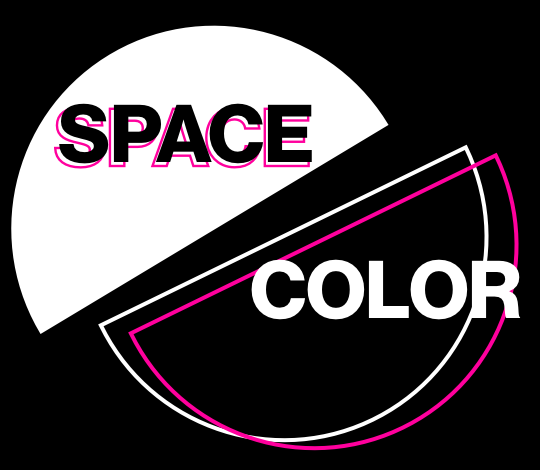Patent: Conversational Recommendation
Interaction Pattern Patent
Inventor
Disclaimer
The following case study is personal and does not necessarily represent IBM’s positions, strategies, or opinions. I have omitted and obfuscated confidential information.
Client
IBM
Timeframe
May 2020 - Nov. 2020
Role
Inventor
Type
Patent, Interaction Pattern, Conversational Design
Overview
In May 2020, my colleagues and I asked ourselves: How can conversational interfaces work with users to avoid unnecessary loops and reduce user frustration and redundancy when caught in the aforementioned loops. Several iterations of quick concepts and prototypes later, we found a novel answer.
My role
I was the lead designer and co-inventor on this project. I worked with a team of four other inventors from different disciplines, including development and product management, as well as a visual designer and a UX designer.
Challenge
Chatbot conversations can break down in different ways, for various reasons. When conversations break down, end users are trapped in useless loops, causing frustration and often forcing them to leave the chat experience to find an alternative way to resolve their request. Our web chat integration team started asking the question: how can we help end-users avoid these useless chat loops and reach a satisfactory resolution?
Web chat is a chat UI that can be embedded on any website to facilitate conversations with an assistant. Our goal was to find a way to overcome the limitations of an immature dialog system through new patterns and interactions to provide a satisfactory experience and increase conversation completion.
Approach
Scenario Mapping
Before we could begin to tackle this problem, we had to understand all the ways that users can get stuck in conversations today. We pulled from existing data from customer interviews and began creating a series of scenario maps that outlined various ways in which conversations could go wrong. These scenarios included dead ends, misunderstandings, and answers that are simply frustrating or useless.
Through this process, we identified two primary resolutions that could allow these conversations to move forward: alternative answers for the end-user to continue with the assistant, or the option to speak with a live agent. Alternative answers could be used to get a conversation back on track by providing the user with some alternatives related to the conversation. The option of talking to a live agent would allow the user to contact a support agent easily if and when they reach a frustration point with the assistant.
Anatomy
We had identified the functionality that needed to be introduced into the chat experience UI, but before iterating on possible concepts, we needed to establish some basic anatomy rules for the web chat integration to ensure that our concepts supported the information hierarchy of the application.
This anatomy needed to support mobile users and ensure that the essential elements to conduct the conversation were placed in zones easily reached with a thumb on a touch screen.
We created three zones within the web chat UI, each with a different purpose and supporting specific actions. Zone 1 was the identity & controls zone, which is home to the brand and identity characteristics of the assistant as well as the controls that manipulate the chat window. Zone 2 is the content area that supports conversational content as well as informational content. Zone 3 is the response area that is divided into two zones. Zone 3a supports user response input tools such as a keyboard, voice dictation, and image uploads. Zone 3b is a flexible response area, which supports system recommendations and various tools to help users craft responses. Zone 3b is unique in that it maintains a contextual understanding of the conversation in Zone 2 and only offers recommendations that are relevant to that conversation.
Sketches
With our anatomy established and our user goals articulated, it was time to start rapidly generating concepts. The entire team participated in this process. Designers, developers, and offering managers all put pencil to paper and began sketching ideas around how we could execute this solution.
With dozens of ideas generated, the team began working together to critique and consolidate our ideas down to a singular concept to pursue. This concept consisted of a button that lives in zone 3b and supports dynamic tools that are relevant to the conversation context.
Interaction Guidelines
To bring our concept to life, we had to establish interaction guidelines that would describe how the functionality and concept would work. We began testing some early interaction patterns with users before eventually establishing these guidelines. Our technical, design, and business teams aligned around the following 6 principles:
The button for this feature would be considered part of the web chat’s chrome, and live in zone 3b.
The button should take advantage of subtle animations that trigger at key moments to indicate to the end-user that he/she should click on the button and explore the options inside.
The button should only contain tools and features that serve the same purpose: to help the end-user continue a conversation.
The button must always contain the option to connect to an agent.
The end-user can easily collapse or dismiss the options presented to them.
When the assistant has no response or is confused, it will push proactive recommendations through the button into the zone 2 space.
Patent File
While the team was working to develop our concept, we knew that our solution was novel. A quick prior art search revealed that there are no patents for similar interaction patterns that take advantage of the conversational context to push proactive recommendations to end-users. We decided to submit a patent proposal to the IBM internal review board. The Patent Review Committee agreed that our solution was novel and worth pursuing.
On February 8th, 2022 our patent was granted. U.S. Patent 11,243,991: Contextual Help Recommendations for Conversational Interfaces Based on Interaction Patterns, can be viewed here.
Concept testing
With our patent filed, we could begin testing our concept with users and iterating on micro-interactions and patterns. A unique challenge in this part of the process was the fact that the web chat UI is customizable. This means that customers can modify the look and feel of the web chat to reflect their brand and the purpose of the assistant. This meant that we had to generate a design that was flexible enough to work with a variety of brands and a variety of contexts.
We cycled through weekly rounds of design iterations and tested with users at each round until we arrived at our MVP solution.
Solution
This feature was eventually called Suggestions, and released as a beta feature in Watson Assistant in August 2020. In November of the same year, Suggestions were made available to all users. Adopters of the feature are reporting an increase in conversation completion, as well as an increase in user satisfaction with the chat experience as a whole.
Results
Since its launch, Suggestions has exceeded its initial adoption and usage goals by nearly 200%. It continues to be a popular and differentiating feature for the product, and the team continues to iterate and develop new functionality and tools to help end-users achieve satisfying resolutions.