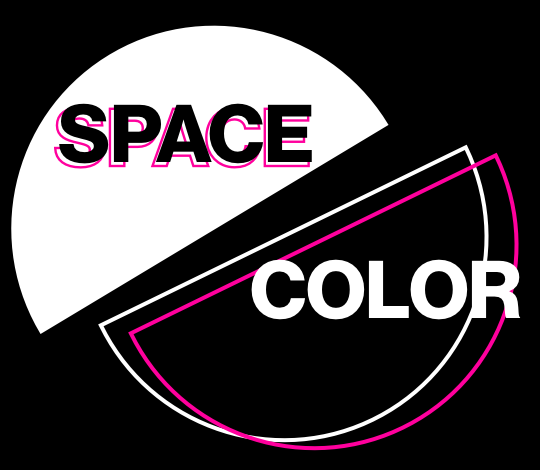SewnR
iOS App
UX Designer
Disclaimer
The following case study is personal and does not necessarily represent SewnR’s positions, strategies or opinions. I have omitted and obfuscated confidential information.
Client
SewnR
Timeframe
2017
Role
UX Designer
Type
iOS App, Redesign, Startup
Overview
SewnR is a mobile social event mapping app. In the Spring of 2017, I was approached by the CEO of SewnR to perform a full redesign of the app for their V2 release.
My role
I undertook the SewnR redesign project as a contract UX Designer for a 6-month engagement. During this contract I was responsible for helping the team to define personas, establishing a new information architecture, wireframing interactions, creating a new visual style guide, and creating high fidelity mockups.
Challenge
By the time I was contacted by SewnR, the app had been live for nearly three years. While the app had a loyal base of returning users, the rate of adoption of new users had stagnated. SewnR had remained largely untouched after it it’s V1 launch, and as a result, appeared outdated and lacking in key features that competitors in the space were offering. Fortunately, the SewnR team had been gathering data and analytics from the app and conducting informal user interviews for years, giving me a solid foundation of data points to begin working from.
Approach
Personas
SewnR knew that their returning users were comprised of two main groups. The first group consisted of young professionals who would use the app to find local events happening around them while traveling on business. The second was made up of college-age users (most of whom had a self-identified “strong” social media presence) returning to the app to find independent events happening near them.
The SewnR team had also identified two new target user segments they wanted to pursue in V2: young parents looking for family-friendly events, and event coordinators/business owners looking to promote their events.
With this data, I created four key personas to help align the SewnR team on their user's needs and motivations. The personas included Alex the young processional, Jamie the social media butterfly, Logan the family woman, and Taylor the event coordinator.
Identifying requirements
Once the personas had been created, SewnR’s CEO and I were able to perform an audit of SewnR’s current offering as well as it’s competitors. We needed to create a sticky experience that would create a hook for all users to continue returning to the app.
There were several problem areas we had identified within the current SewnR UI. SewnR didn’t have a method of organically surfacing local events to users without the user explicitly searching. This created a discoverability problem for users who wanted to browse for local events and prevented users from discovering events organically.
The app was also missing a critical social element. SewnR was meant to be a social event mapping app, but it was difficult to connect to friends inside the application. There was also no mechanism in the app to share activity or content with other users.
As the audit period came to a close, we had identified a wishlist of key features that would help address current user needs, and aid in attracting and retaining new users. SewnR V2 would be revamped to focus on nearby event discoverability, connecting users and enabling the sharing of activity, and a streamlined onboarding process.
Information Architecture
SewnR’s V2 focus and new feature set meant that the information architecture of the entire application had to be rethought. The V1 application had no top-level navigation and instead dropped users into a map of their location on the first launch. SewnR’s V2 release would need a robust navigation system to accommodate the new functionality.
I began by creating a simple information architecture diagram. From there I mapped to-be flows and interactions of every major navigation category. This allowed the SewnR team to visualize how the new application’s functionality would fit together to create a cohesive experience. It also allowed the development team to begin drafting a plan to implement the forthcoming designs.
Wireframes
After gaining alignment between the c-level and development teams on the new to-be flows of the app, I began creating wireframes. Each wire included ideal, loading, error, and empty states. The wires included detailed annotations explaining each interaction.
As wireframes were completed, they were shared with the SewnR teams. Several Q&A and collaborative feedback and ideation sessions were scheduled, and within a few weeks the final wires were completed and handed off.
Visual design
Style guides
SewnR did not have an official style guide, and until this time had never made an effort to update the visual design of the application. The app had been live for three years without any major styling updates. This meant that the application was no longer adhering to the latest Apple or Android design guidelines, and generally had an outdated appearance.
I created a new style guide, taking cues from SewnR’s original design to create a more contemporary look and feel that fit the latest platform guidelines.
Results
At the close of our engagement, I delivered the final assets I had created to the SewnR team for implementation. SewnR’s V2 release is currently TBD.